Launch X-431 Diagun is a specially designed diagnostic tool for automotive technicians.Compact main unit, powerful diagnostic functions, fast and convenient update,universal connectors, make it the first choice for technicians. X-431 Diagun is the standard equipment for technicians.
The X431 Diagun upgrade detail steps as following:
1 Take out diagun SD card

2 Insert SD card into computer


3 Save the old software and program for immediate use
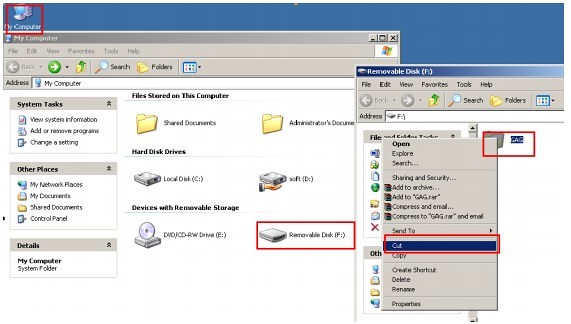
4 Find out the upgrade software and then decompress it

5 Open “GAG” file in the decompressed upgrade software, then copy and paste it into the SD card.


6After finishing paste the software, take out diagun SD card and then insert it into diagun main unit. Next, connect Bluetooth Device to car, then the Bluetooth Device display at the lower right corner of computer, click it and enter the diagnosis operation interface.

7 Select the car models you want to diagnose and then click OK
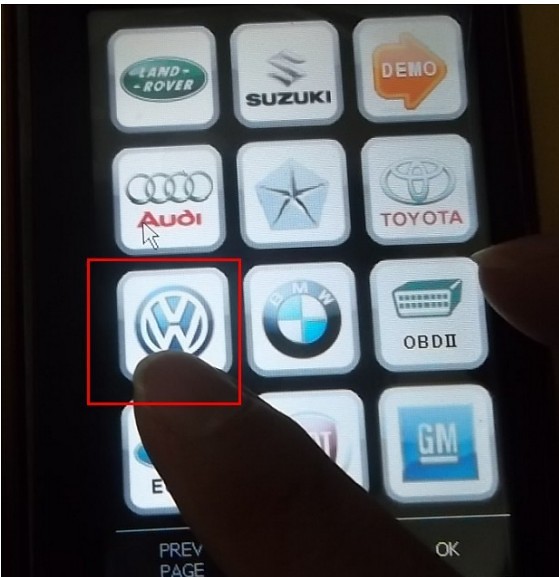
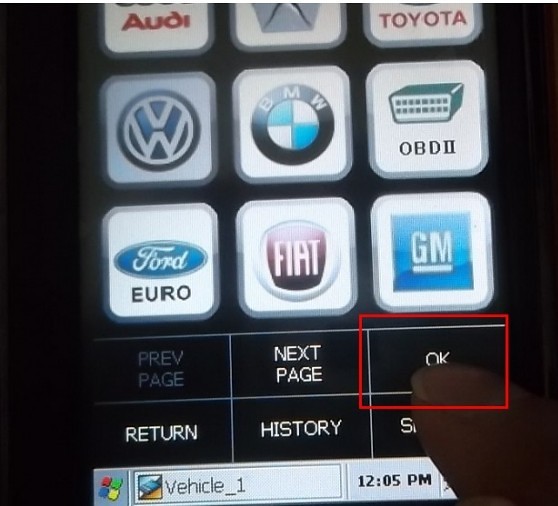
8 Enter diagnosing vehicles models software version and then click OK
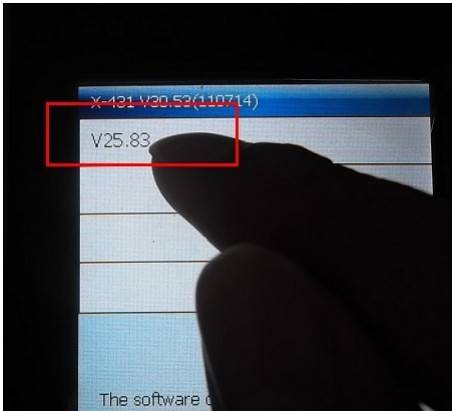
9 The software starts and communicating with the vehicle, please wait…
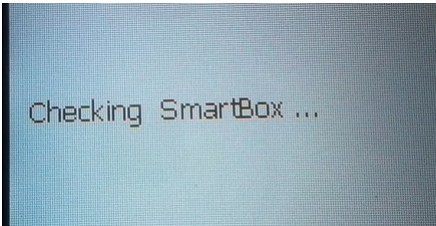
10 Diagun finishes communicating with vehicles and read out vehicle information
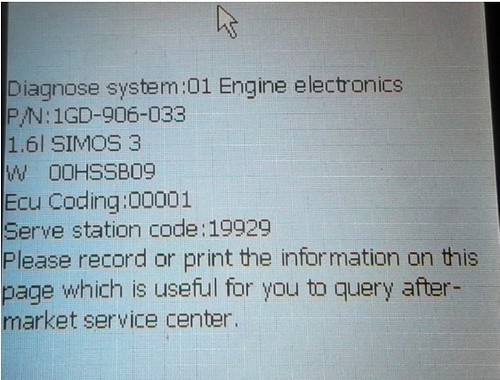
11 Reading fault codes (DTCs)
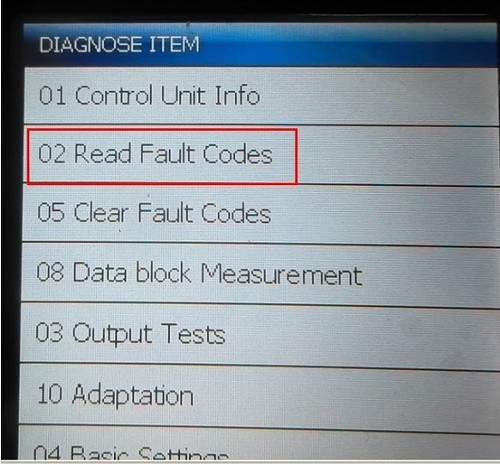
12 Successfully read out fault codes (DTCs)
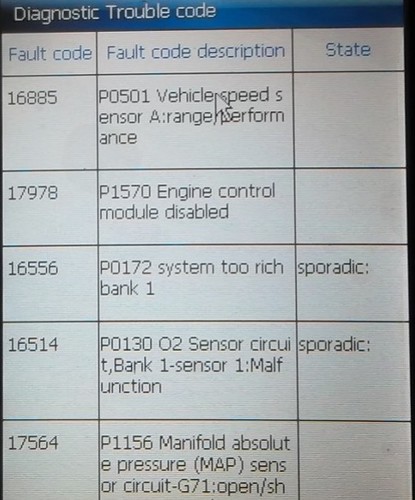
Upgrade successfully
No comments:
Post a Comment